How to change (Personal info) Date of Birth in email account within 2 minutes
Welcome to Asnexti.com Yes, If The Date Of Birth Given In The Email Account Is Wrong Then There Is Nothing To Be Sad about. Because It Can Be Changed. after reading this Blog you will be able to change your basic information like name, profile photo, gender, etc. by going to personal info.
If by mistake the wrong date of birth has been entered while creating an email account then there is nothing to worry about, after reading this article you will be able to know how to change personal info. like birthday, name, gender, etc. and you will be able to change your birthday (date, month, and year). In this article, you will be able to learn step by step how to correct date of birth in the email account.
Today you learn step by step how to change the date of birth in your email id or Gmail account
Step (i).
First Open your chrome and go to the right corner where you see a three-dotted button You click on the three-dotted button
Step (ii).
Click on the setting
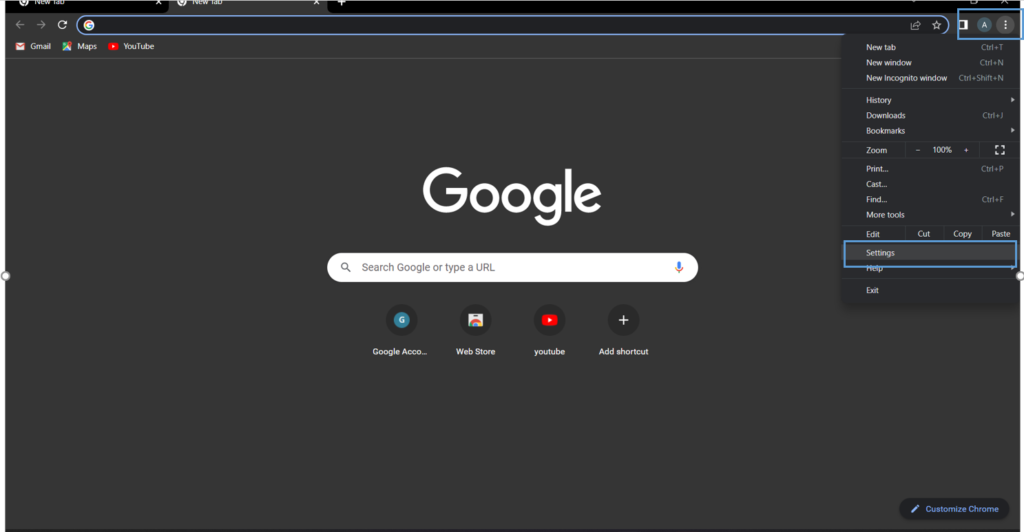
Step (iii).
Then click on the you and google
Step (iv).
Then click on the manage your google account
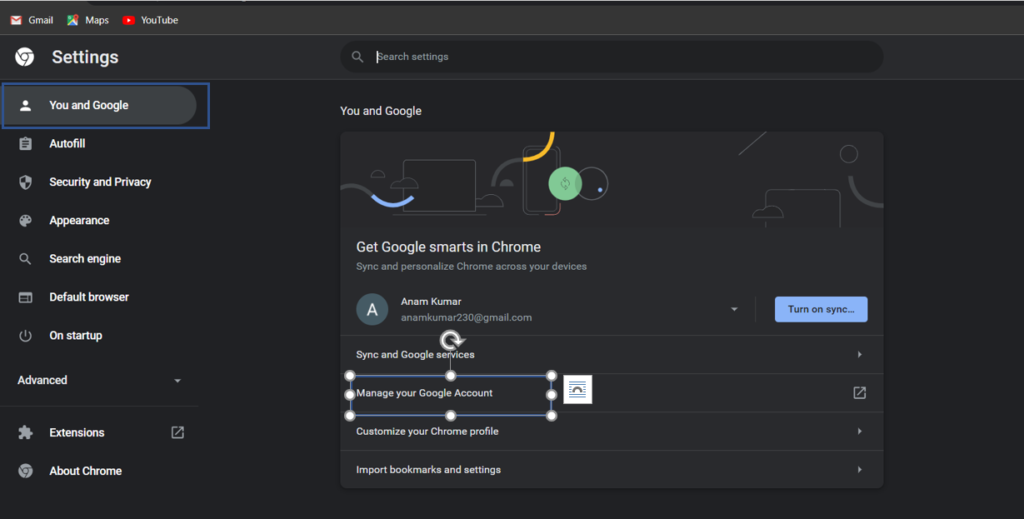
Step (v).
you click on the personal info and scroll down where you see BIRTHDAY
Then click on the date of BIRTHDAY > ICON
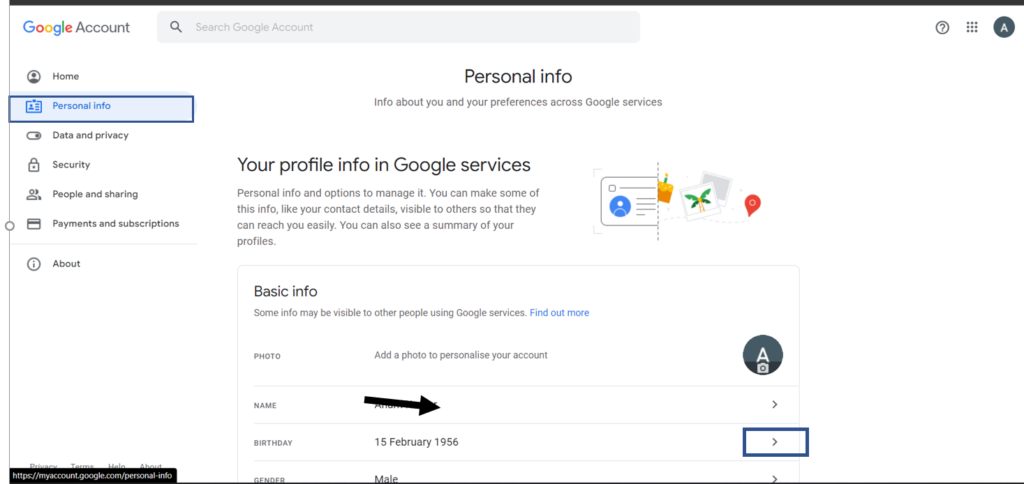
Here you can able to change your date of birth (Day, Months, and Years ) click on the Save button
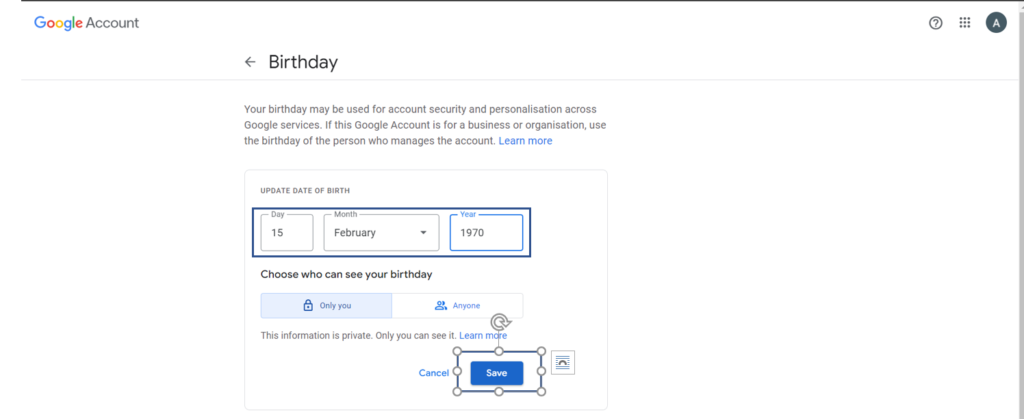
step (vi).
After that you will see the confirmation icon, click on it
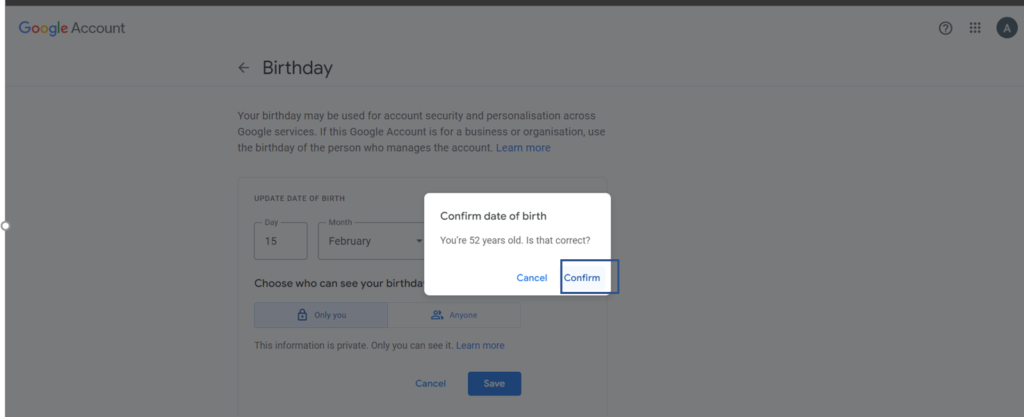
Let’s enjoy it!
your date of birth is updated
And along with this, you will be able to change your basic information like name, profile photo, gender, etc. by going to personal info.
