How to check iMEI number of any mobile in 2 second
What is IMEI Number and its full name
In this Era 6.64 Billon smartphones user in the world, which means 83.72 % of smartphones users in the world,
but they do not know what is the IMEI number of their mobile, so there is no need to be sad.
Today I will tell you in this article how to check your mobile’s IMEI number. I will tell you one a such code, as soon as you press it.
the IMEI number of that mobile will be display on your mobile screen. And one special thing is that help of this code whether
you have any mobile company, whether it is Android, iphone or keypad
everyone’s only one code is there means All in one code Yes, at the end of this article, you will be able to understand very well. what is the IMEI number and how to check it.
What is IMEI Number?
IMEI Number – The completed form of IMEI is International Mobile Equipment identity, it is a unique serial number that is used to recognize each product that comes under GSM (Global System for Mobile Communication ) guidelines.
IMEI contains a 15-digits Number but some mobile companies provide only a 14-digits Number like Motorola so at the end Number 0 does not display so during the use of IMEI Number last digit Number is 0 (zero).
How to check IMEI Number?
In this article, you will learn step by step how to get your phone’s IMEI number
yes in this article you will get your mobile’s IMEI number within 2 seconds. no need to go setting or something else.
Step 1. – open your call log or click – *#06# after that you will get your IMEI number on your mobile screen

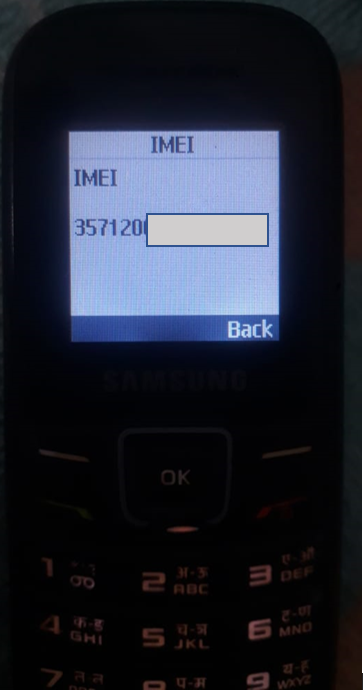
Related post
